Apart from being a log collection and analytics tool that enables administrators to collect, view, manage and analyze syslog data, vRealize Log Insight also enables you to setup your own Custom Alerting on the log data that it is ingesting. Well this can come in handy when you have a RCA pointing to a specific log event which resulted an Issue or when you want to monitor your own Application specific log messages for a specific log message or event.
In the below post, we will look into the Steps to Configure an Alert Notification in vRealize Log Insight for a specific log event. One of the Prerequisites for this is to configure the SMTP Server in vRealize Log Insight. Once that has been configured,you can follow the below steps to create a Custom Alert.
Step 1 : Login the the vRealize Log Insight Server URL and Click on the Interactive Analysis Tab

Step 2 : Search for the Event Id or Field for which you want to create an Alert

Step 3 : Once the results have been displayed, Click on the Bell Icon in the Middle Right Corner
Select Create Alert from Query

Step 4 : In the New Alert Dialog Box, Enter the required Details:
Name, Description and Recommendation for the Alert
Under Notify, Select the Appropriate method for Notification and fill in the required details. You can also choose to send the Alert to vRealize Operations Manager and Map it to the corresponding object.
Select when to Raise an Alert
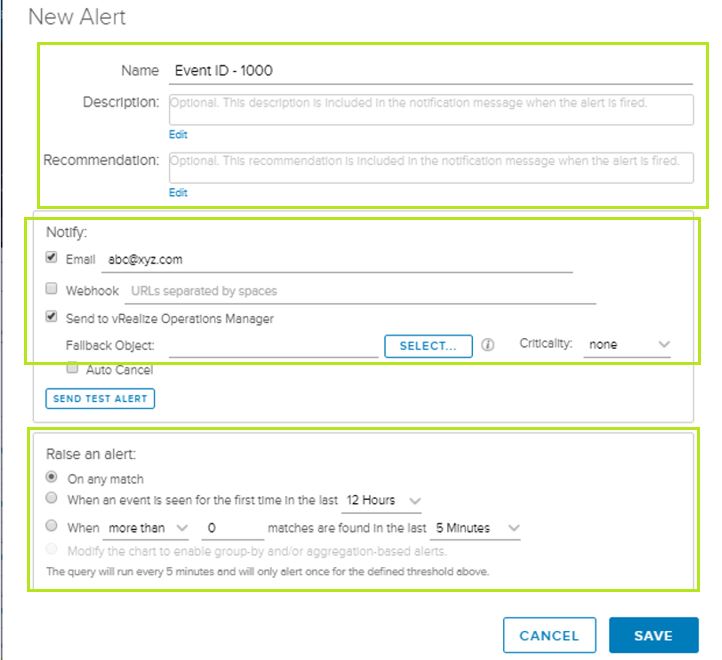
Click Save
Step 5 : The Created Custom Alert should now be listed in the User Alerts Tab under Administration
You can choose to Enable or Disable the Alert anytime that you want by using the Slider

Once Enabled, the Alert will be triggered whenever the specified query and condition is detected by Log Insight
User alerts in Log Insight are a powerful way to get notified about issues within your environment that you care about. So I would recommend you to use this Alert mechanism to get notified on your critical Issues as it fast, robust and real time.
This Concludes our Post on Creating Custom User defined Alerts in vRealize Log Insight.
Happy Learning !
